Functions in detail
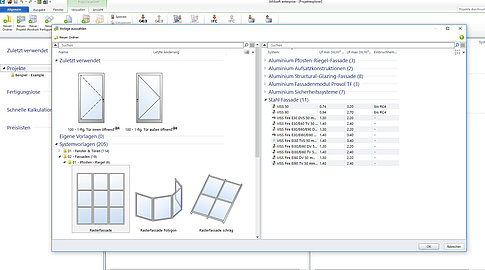
User interface
The menu ribbon simplifies and speeds up the use of the program for standard units and special constructions. In addition, the software notes your previous selection and suggests it next time. The price for the actual unit, including all surcharges and the U-value are continuously displayed.
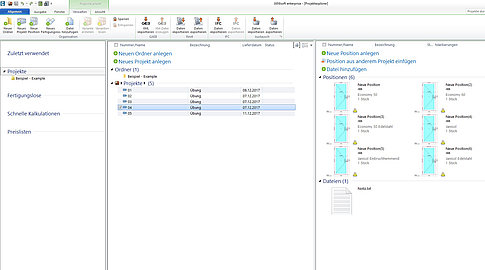
Project Explorer
Projects and items are quickly and conveniently organised in Project Explorer. Functions such as copy and paste are performed in a similar way to Windows Explorer. Documents, output lists and CAD drawings from AutoCAD® are managed centrally for a project. They can be accessed by all project partners.
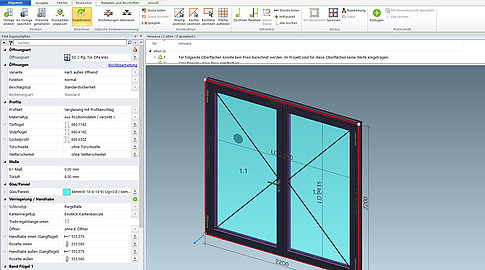
Door fittings manager
In addition to automatically generating window fittings, the door fittings manager feature in JANIsoft also generates door fittings. The program suggests suitable articles, including the installation positions, while taking into account door characteristics such as leaf dimensions and security class.
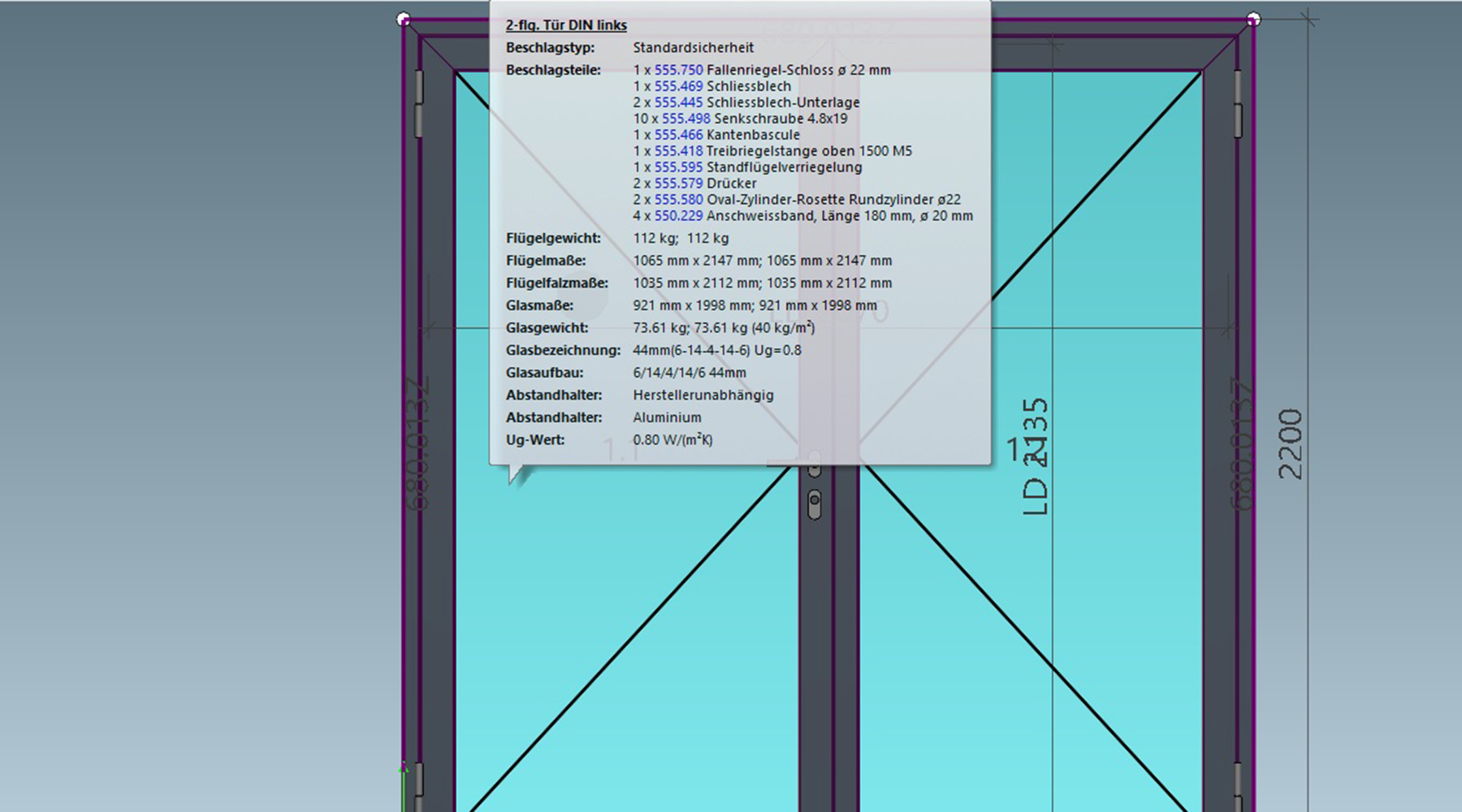
Quick info
In the project and item toolbar, you can quickly access the most important sales and technical information about a project or an item. Information about openings, visible fittings components, profiles and joints can be called up in the unit view. The same also applies to the entries in the list of parameters for the unit. The information appears as soon as the mouse cursor is positioned on the unit.
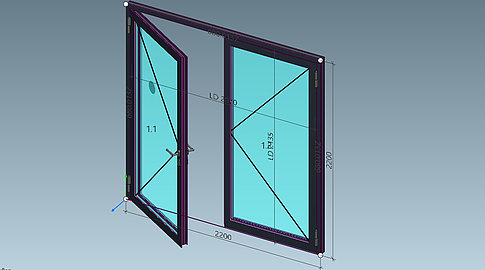
Visible fittings components
Fittings components are determined for the design calculations and machine control. To reduce the chance of error with the measurements at their positions, the visible fittings components are displayed on the unit. The user generally finds it simpler and more convenient to check the fittings in this way. Another bonus is that the units as displayed look more realistic and hence more attractive.
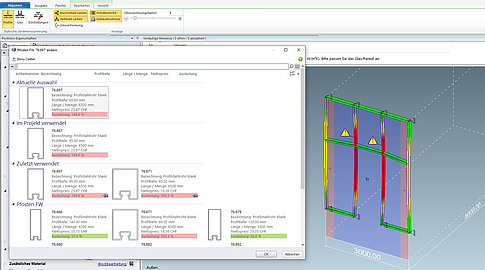
Preliminary structural calculations
Using the preliminary structural calculation feature, the structural engineering requirements for the unit and the selected profiles and glass can be taken into account. Starting with the user information and the unit's parameters, the required profile and glass including any strengthening can be selected in the select article dialogue box.
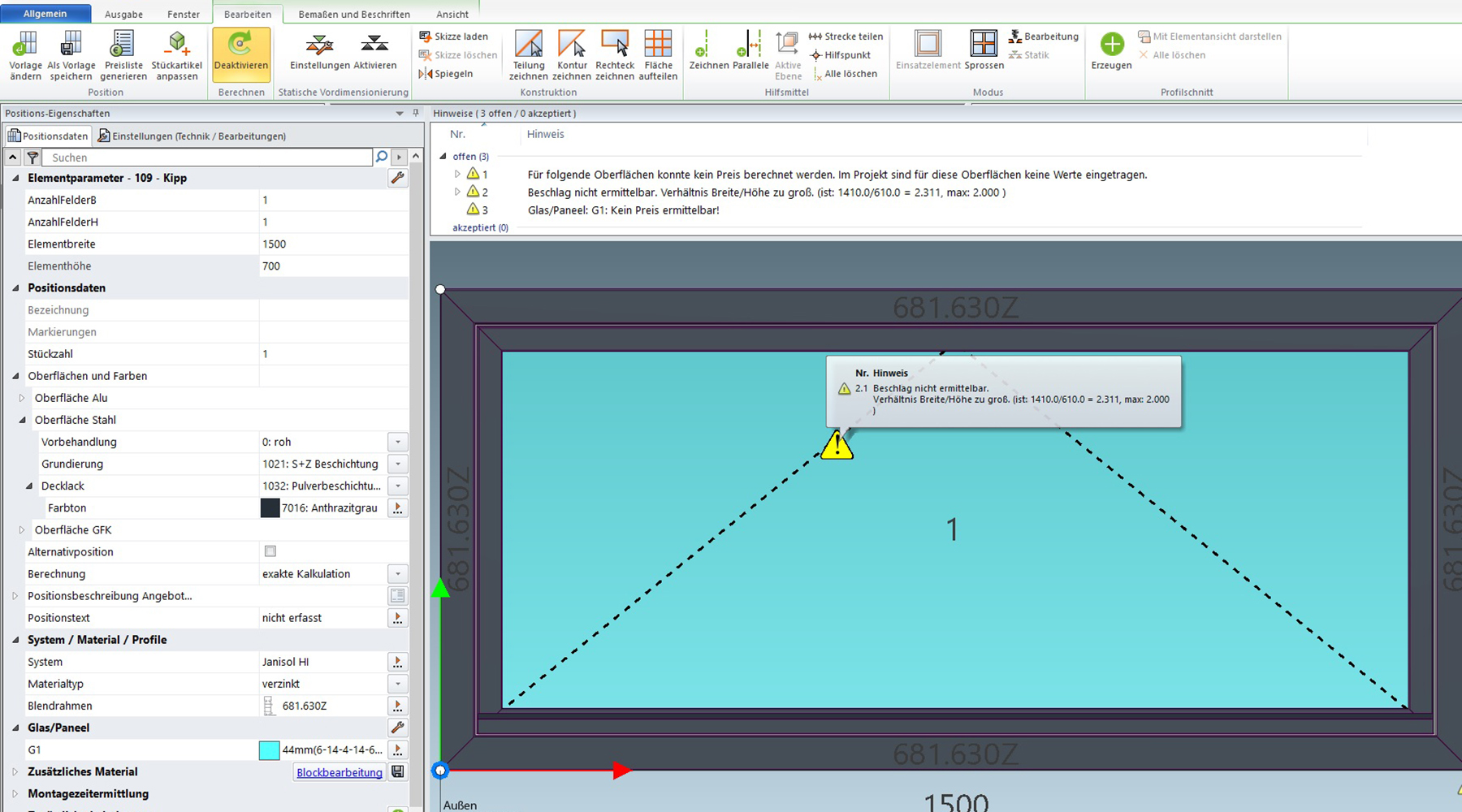
Message windows & symbols
Information about the unit is displayed in a separate message list in unit editing. The list contains any panels, joints or profiles to which a special message applies. Additional message labels on the unit indicate the points to which the information applies. Items or units to which a message applies are indicated in the project and item toolbar by an additional symbol.
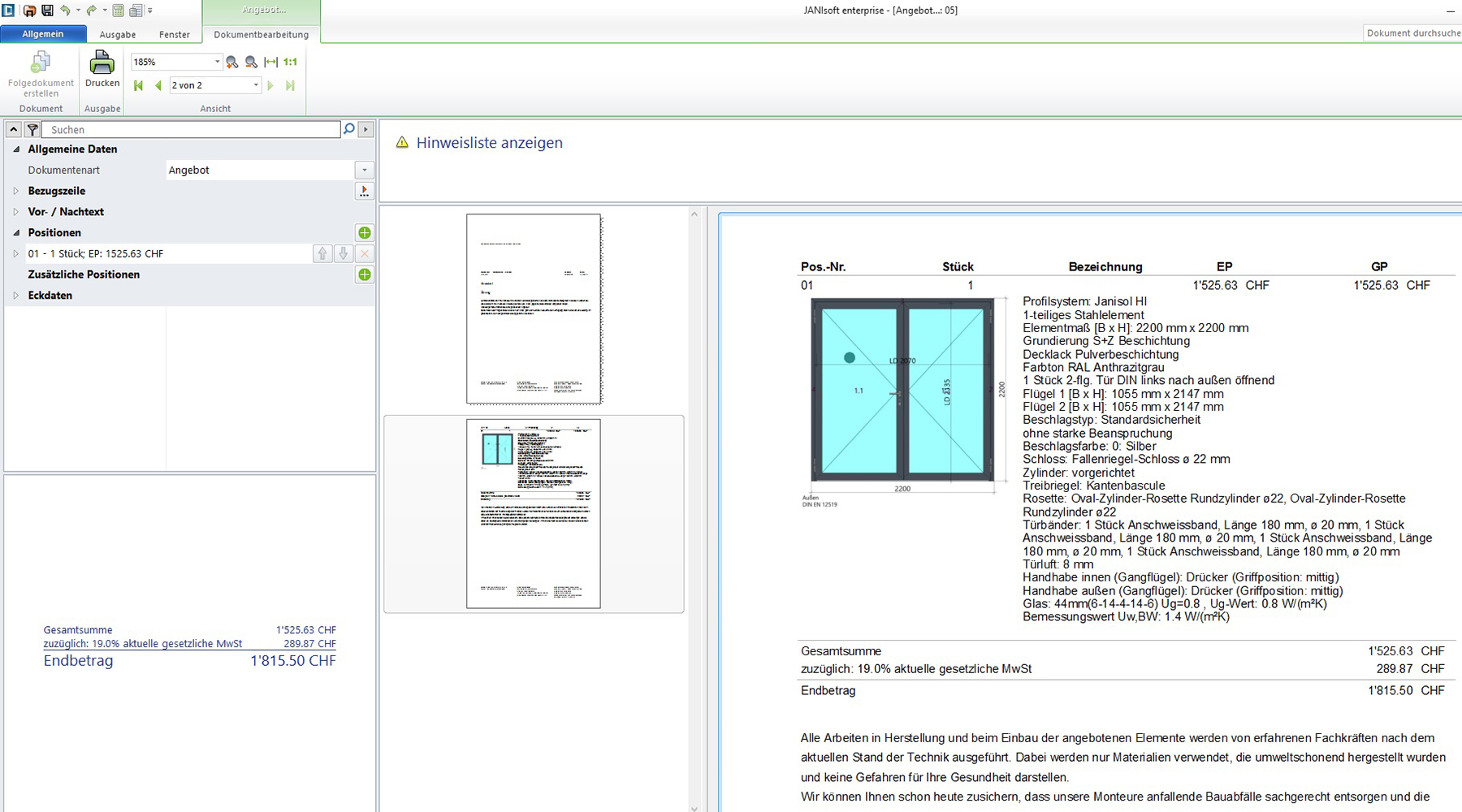
Quotations
JANIsoft offers individuality and flexibility when preparing quotations. Templates can be customised to your requirements. The configurable reference line offers a flexible choice of different settings. Item drawings can be prepared and output as large drawings in the appendix. For Jansen articles, you can define and save your own descriptive text to use again when preparing further quotations.
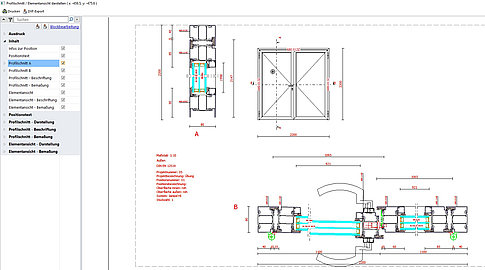
Section detail display (optional)
The section detail display function allows you to make an immediate visual check of the entries. The display of profiles, glass, article numbers and dimensions gives you an overview of the construction. It is also possible to output this information from the unit overview.
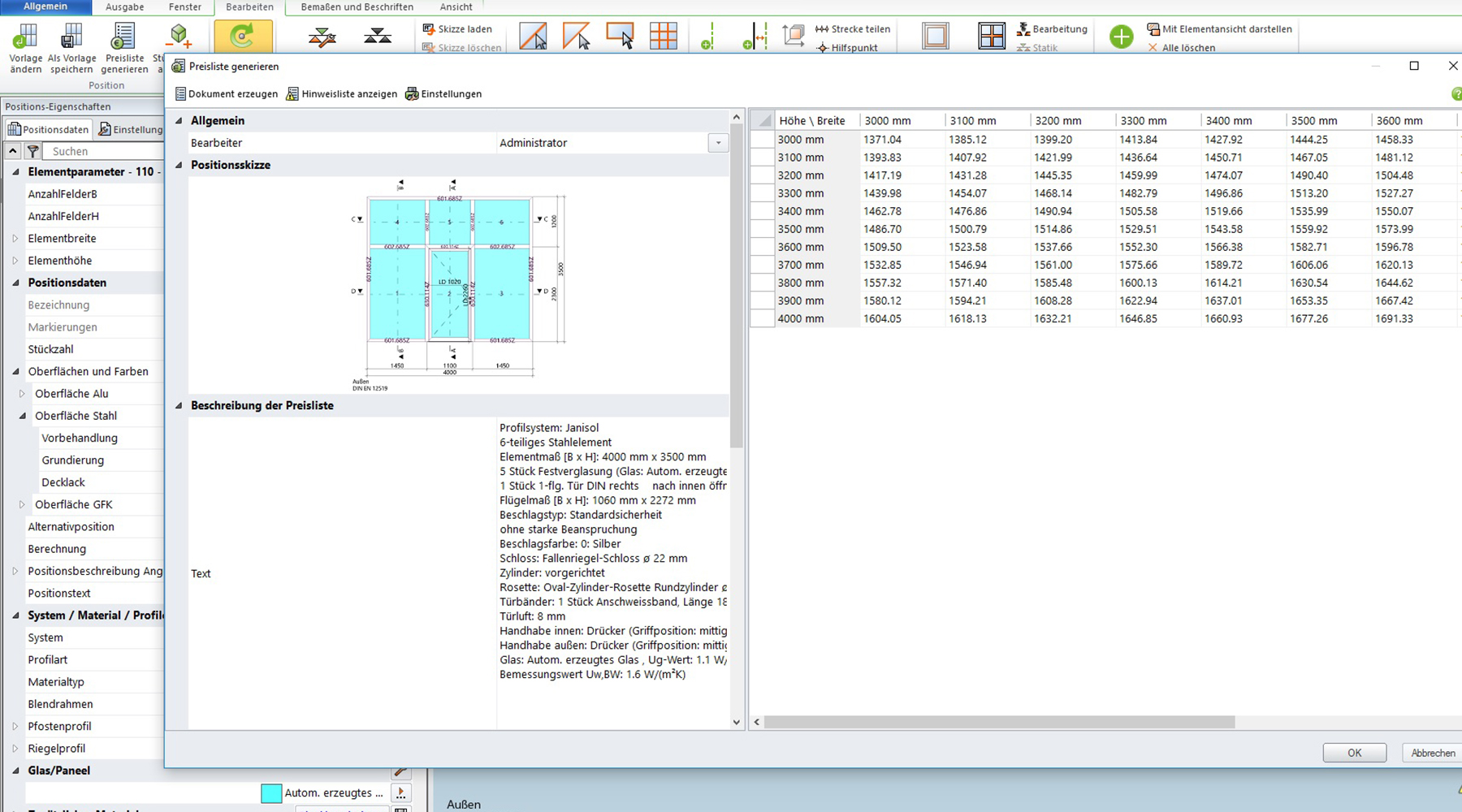
Price list generation (optional)
You can obtain price lists for each unit in different sizes in a comprehensible tabular form. You specify the increment in unit sizes. Your technical and costing parameters, including production costs, are factored into the price calculation.
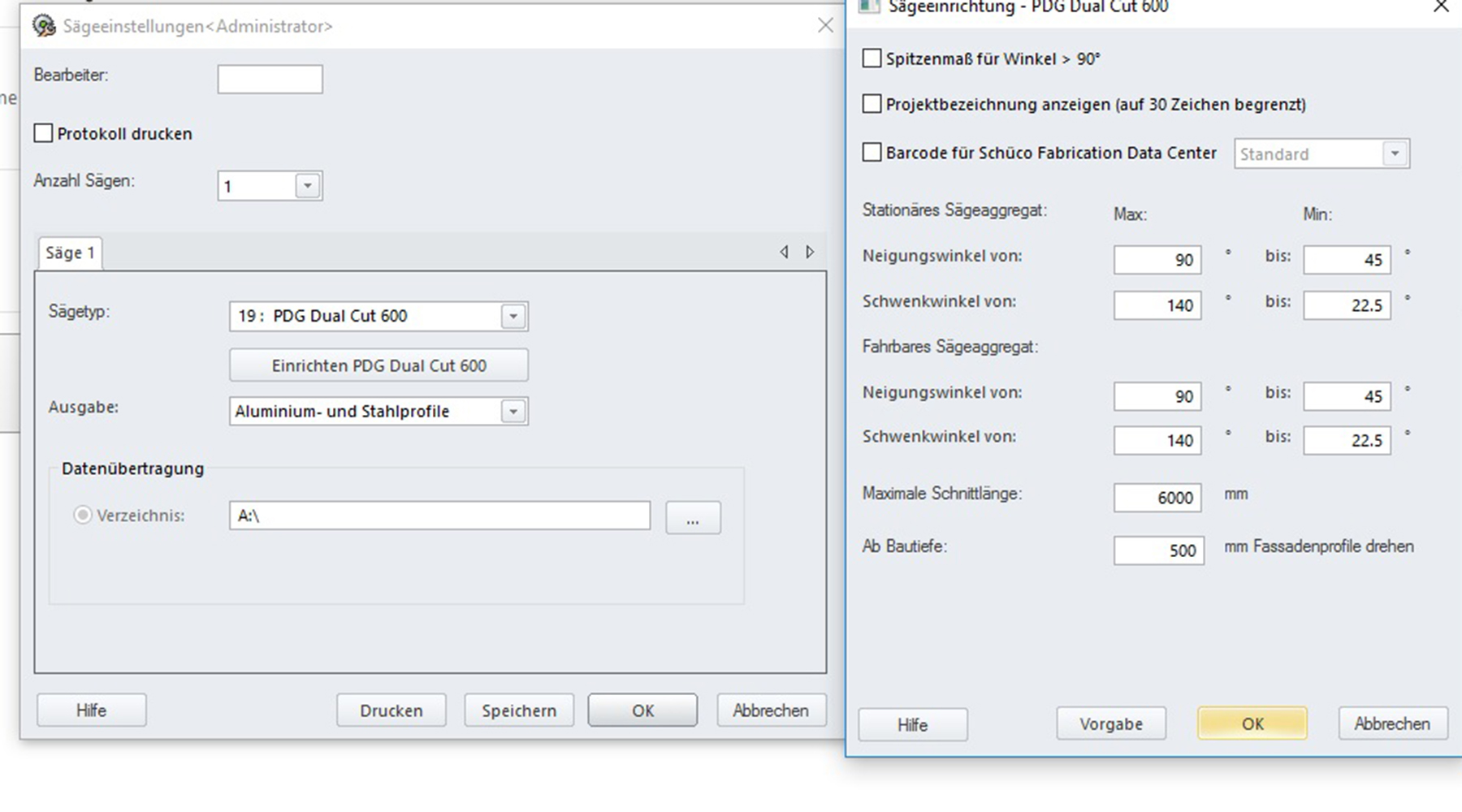
Saw control (optional)
JANIsoft produces direct control files for various saw types. Settings from the optimisation options, e.g. the cutting sequence, are taken into account. Thus control is also possible by free length optimisation.
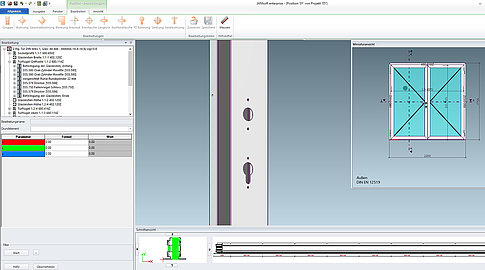
Machine control (optional)
When processing a unit in JANIsoft, you can easily check and change the profile processing in 3D mode. All the data is passed to the machine control system in an XML file. Various saw types and other equipment, such as profile processing machines, can be controlled.
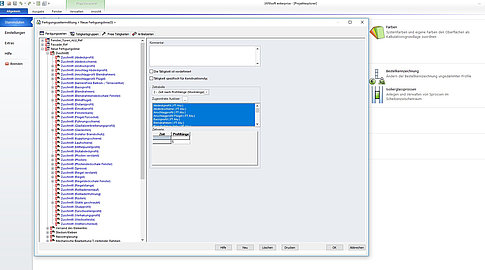
Fabrication time calculation (optional – aluminium)
The fabrication time calculation allows you to model individual fabrication steps, including cost centres. You determine the level of detail for each fabrication step for the calculation of the fabrication time.
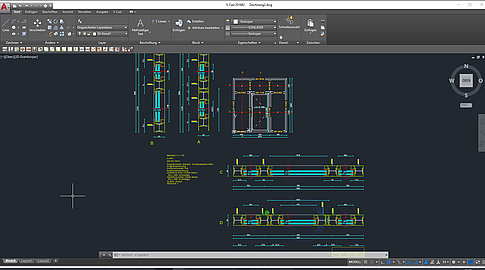
CAD interface (optional)
JANIsoft offers the ability to export files in CAD format to Autodesk products as an option. There the user can add details to the sections and units, such as the fasteners connecting the units to the building structure.
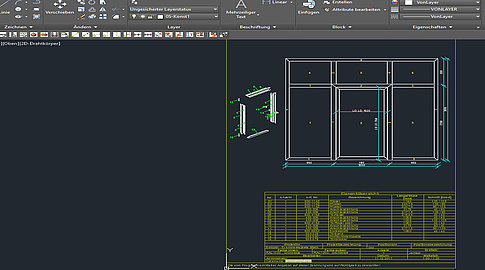
CAD output (optional)
A number of different CAD outputs, including fabrication lists, exploded drawings, glass/panel plans, bar layouts and 3D profiles, help you to easily and reliably fabricate Jansen units.
