90-day test version
Would you like to try a free 90-day test version?
Then please follow the instructions set out below:
- Click on the JANIsoft button in the download box. The software download starts automatically. The time taken to download depends on the Internet connection.
- "Unpack"/"Extract" the downloaded file (right-click the file and select "Extract all").
- Start the "setup.exe" file you extracted from the zip file.
- Accept all conditions and click on "Continue" in each case.
- Start the JANIsoft program by double-clicking on the icon generated on the desktop.
- Copy the request code and send it to us by e-mail.
- You will shortly be sent an activation code from our Hotline Support, which you can enter into the input box. The free 90-day use of this version starts from this date.
- If you have any questions, please contact the Hotline Support (you will find the details in the contact box below).
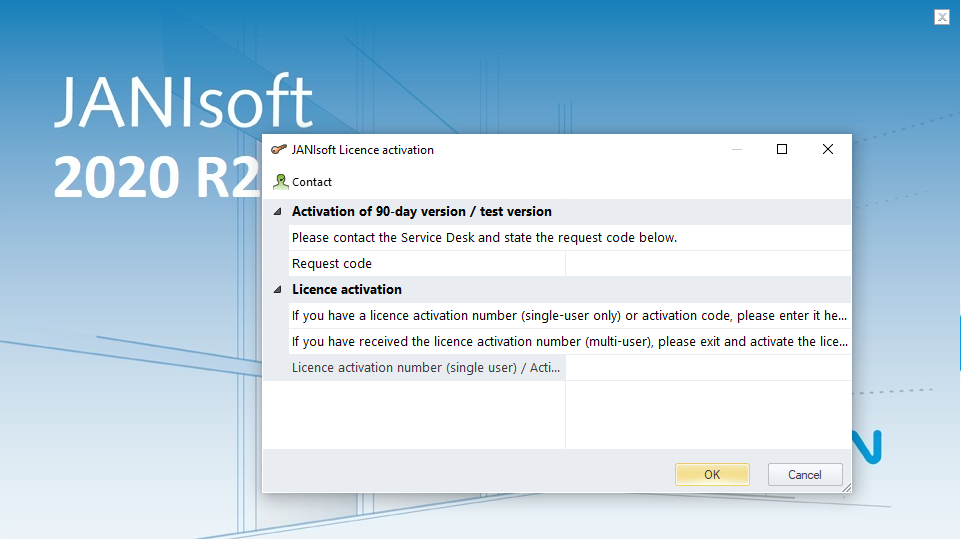
Important
SchüCal must be used explicitly for the following distribution countries:
- Germany
- United Kingdom
- Russia
- Denmark
- Sweden
- Norway
- Finland
- Luxembourg
- Lithuania
- Latvia
- Estonia
For further information please contact:
